IoT (dash) Button
Hey everyone, I know it’s been a while I have been busy working on a bunch of exciting stuff to keep you guys entertained. This post is about a fun approach to solving a common problem we face. Wouldn’t it be nice if you could summon everyone at the press of a button. Well now you can using an AWS IoT Button. The original ones were given away for free at an AWS ReInvent event some time ago. The IoT button is basically a Dash button that is unlocked, programmable and 3 times more expensive.
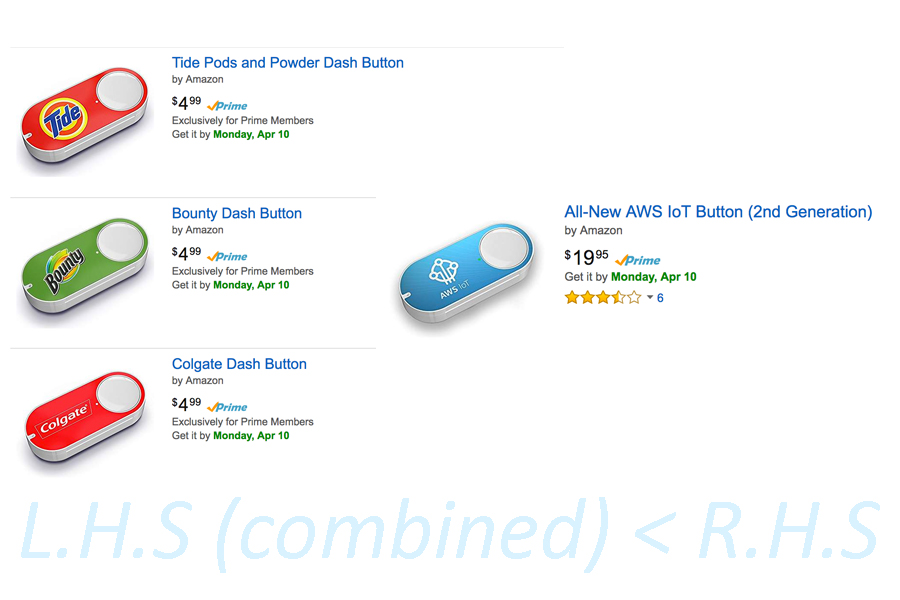
Leaving all the business reasons aside. The IoT button comes with a non-removable battery and is good for only about 2000 clicks. Amazon definitely has everything figured out it took me just 5 minutes to get up and running. I just unboxed the button downloaded the app on my phone. Connected to the Wi-Fi, logged into my AWS account and next thing you know I could see all my lambda functions and API gateway endpoints that could be assigned to it. So the ideal use case for me was to invite everyone in the household for a given meal. It is normally a hassle to coordinate with everyone and try to work things out this project simplifies it down to a single click. This is what the solution architecture looks like.
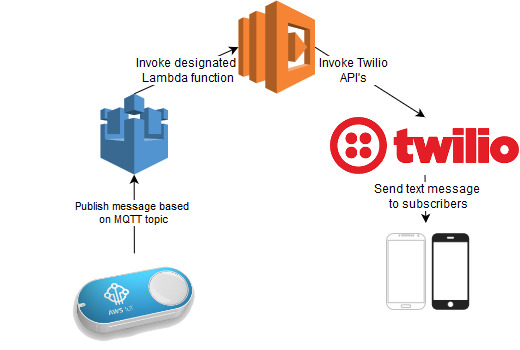
I have chosen to use the service twilio to achieve the end goal of notifying users. Twilio is an amazingly affordable telecommunication service that provides a programmable interface. The provide both REST endpoints as well as libraries for popular languages like Python, Javascript etc. You will see more projects of mine using them in the future. So each IoT button comes with a GUID dcn number on the back of it. This dcn number can be using the register the Button as a Thing for AWS IoT. Once the button is registered It is available as a trigger that can invoke a variety of AWS services. I have decided that 2017 is going to be the year of serverless therefore I have built this app to be run serverless using AWS lambda. As with everything I do this project is completely open sourced and can be cloned at
Its actually really cool so when the button is clicked there is a small led indicator on the IoT button that blinks white when triggered and keeps blinking for a while. It eventually turns either green (success) or red (failure) depending upon the outcome of the Lambda execution. The result being a text message sent from my Twilio number which is as follows.
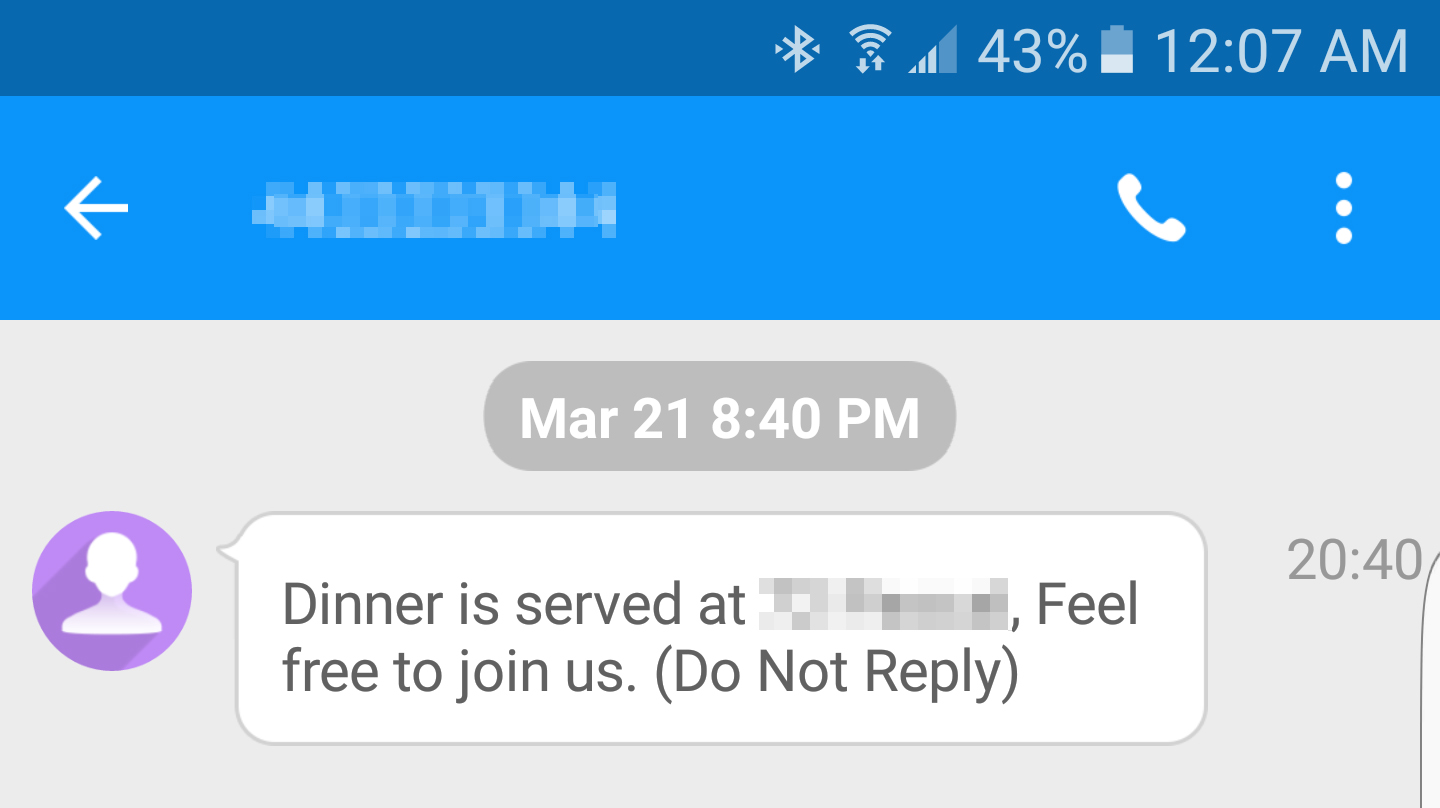
The size of this project is quite small but it has proven to be very useful. That being said there is always scope for improvement.
- Add scheduling to determine who is availble on weekdays/weekends for which meal
- Incorporate the ability to handle a response from to user to confirm/decline their availibility
- Incase text message delivery fails have an alternate notification mechanism such as email
Hope you guys enjoyed this post. Expect more exciting posts to ECHO in the future. 😉
Leave a Reply